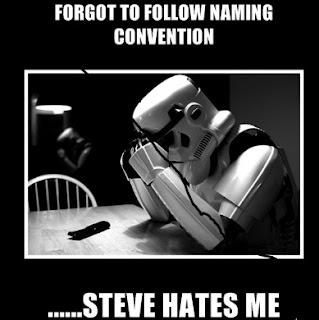There are some steps to install and configure apache2 & phusion passenger
 To install Apache web server and its documentation & utilities on Linux machine using following commands
To install Apache web server and its documentation & utilities on Linux machine using following commands
sudo apt-get install apache2
To Check the installation, Open web browser and type localhost or 127.0.0.1
It will look like this.
 If you are using rvm, goto appropriate ruby version using rvm use 1.9.2(i'm having ruby version 1.9.2) and install passenger gem
If you are using rvm, goto appropriate ruby version using rvm use 1.9.2(i'm having ruby version 1.9.2) and install passenger gem
gem install passenger
To install apache2 module in passenger type
passenger-install-apache2-module
If all depandencies are fullfilled, it will install otherwise it will give list of command you have to install to run passanger.
Snapshot of asking for dependencies. There are following dependencies.
 To install Apache web server and its documentation & utilities on Linux machine using following commands
To install Apache web server and its documentation & utilities on Linux machine using following commands sudo apt-get install apache2
To Check the installation, Open web browser and type localhost or 127.0.0.1
It will look like this.
 If you are using rvm, goto appropriate ruby version using rvm use 1.9.2(i'm having ruby version 1.9.2) and install passenger gem
If you are using rvm, goto appropriate ruby version using rvm use 1.9.2(i'm having ruby version 1.9.2) and install passenger gemgem install passenger
To install apache2 module in passenger type
passenger-install-apache2-module
If all depandencies are fullfilled, it will install otherwise it will give list of command you have to install to run passanger.
Snapshot of asking for dependencies. There are following dependencies.